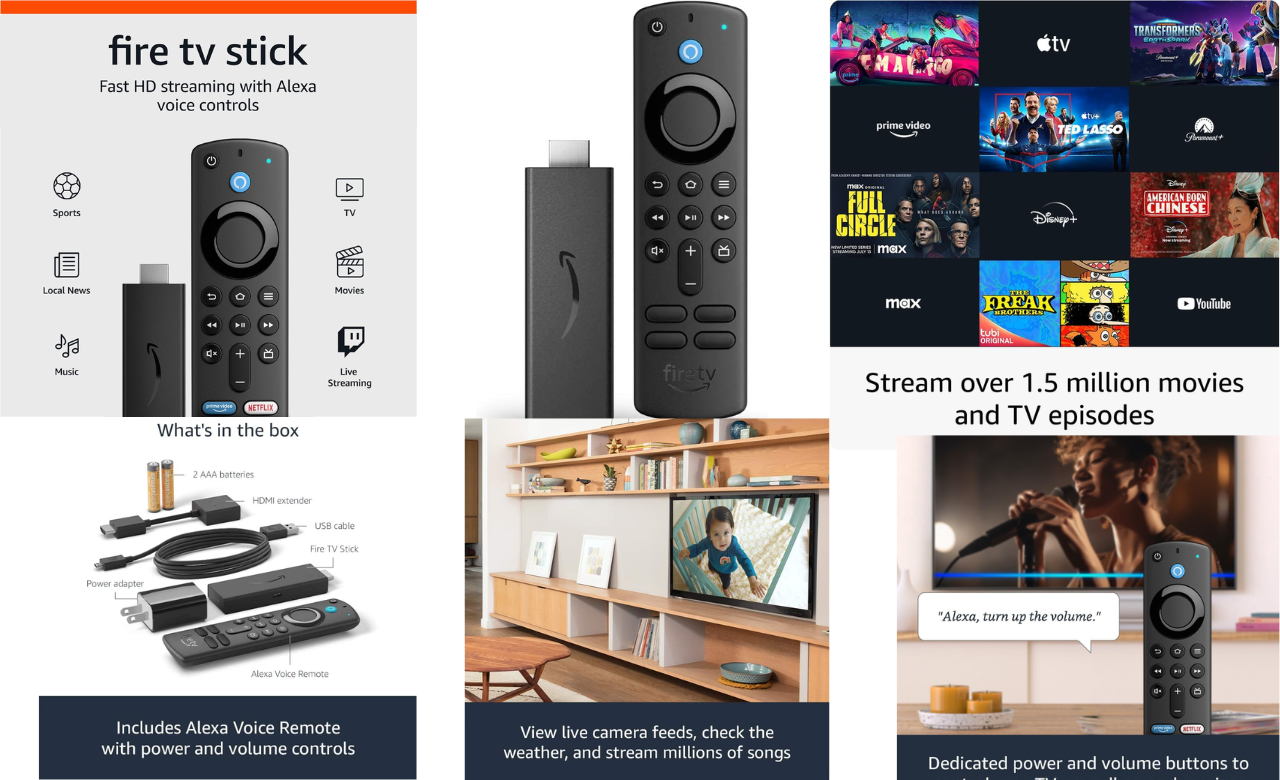Introduction:
Table of Contents
Introduction
What is the Amazon Fire TV Stick?
HD Sharp Picture Quality
Fast Streaming Performance
Free & Live TV
Alexa Voice Remote with TV Controls
Setting Up Your Amazon Fire TV Stick
Navigating the Interface
Popular Apps and Services
Parental Controls and Family-Friendly Features
Gaming on the Fire TV Stick
Troubleshooting Common Issues
Comparing Different Models
User Reviews and Feedback
Conclusion
Introduction
In the world of home entertainment, the Amazon Fire TV Stick stands out as a game-changer. Whether you’re a movie buff, a TV show addict, or a casual viewer, this compact device offers an impressive combination of HD picture quality, rapid streaming capabilities, access to a plethora of free and live TV channels, and the convenience of Alexa Voice Remote with TV controls. Let’s delve into the myriad features that make the Amazon Fire TV Stick a must-have for your home entertainment setup.
What is the Amazon Fire TV Stick?
The Amazon Fire TV Stick is a portable streaming device that plugs directly into your TV’s HDMI port, transforming it into a smart TV. It offers access to thousands of channels, apps, and Alexa skills, allowing you to stream movies, TV shows, music, and even play games. With its sleek design and powerful performance, it has quickly become a favorite among streaming enthusiasts.
HD Sharp Picture Quality
One of the standout features of the Amazon Fire TV Stick is its HD sharp picture quality. The device supports 1080p resolution, ensuring that you get crisp and clear images, whether you’re watching the latest blockbuster or streaming a live sports event. Compared to other streaming devices in its price range, the Fire TV Stick’s picture quality is top-notch, providing a visually immersive experience that makes you feel like you’re part of the action.
Fast Streaming Performance
Nobody likes buffering, especially during the climax of a movie or an important game. The Amazon Fire TV Stick excels in delivering fast streaming performance, thanks to its robust processor and efficient Wi-Fi connectivity. This means less waiting time and more watching time, allowing you to enjoy your favorite content without interruptions. The device’s performance is particularly noticeable when compared to older streaming devices, which often struggle with lag and delays.
Free & Live TV
One of the major draws of the Amazon Fire TV Stick is its ability to offer free and live TV. With access to a wide range of free channels and live TV options, you can stay updated with news, sports, and entertainment without the need for a cable subscription. Services like Pluto TV, IMDb TV, and more provide a diverse selection of content, ensuring there’s always something to watch.
Alexa Voice Remote with TV Controls
The inclusion of the Alexa Voice Remote takes the convenience of the Amazon Fire TV Stick to a whole new level. With just your voice, you can search for shows, control playback, and even manage your smart home devices. The remote also comes with TV controls, allowing you to adjust the volume, switch inputs, and power your TV on and off. This integration of Alexa makes it easier than ever to navigate your entertainment setup and find exactly what you’re looking for.
Setting Up Your Amazon Fire TV Stick
Setting up your Amazon Fire TV Stick is a breeze. Here’s a simple step-by-step guide:
- Plug It In: Connect the Fire TV Stick to your TV’s HDMI port.
- Power It Up: Use the included USB cable and power adapter to connect the device to a power source.
- Connect to Wi-Fi: Follow the on-screen instructions to connect to your home Wi-Fi network.
- Sign In: Log in to your Amazon account, or create one if you don’t have it already.
- Start Streaming: Once set up, you can begin exploring the vast array of content available.
For optimal performance, ensure that your Wi-Fi signal is strong and consistent. Placing the router closer to the TV or using a Wi-Fi extender can help improve connectivity.
Navigating the Interface
The Fire TV Stick boasts a user-friendly interface that is both intuitive and customizable. The home screen is designed to make finding your favorite content easy, with recommendations based on your viewing habits. You can rearrange apps and channels to prioritize the ones you use most frequently, ensuring a seamless navigation experience.
Popular Apps and Services
When it comes to content, the Amazon Fire TV Stick does not disappoint. Popular streaming services like Netflix, Hulu, Disney+, and Amazon Prime Video are readily available. Additionally, you can access a wide range of other apps for music, fitness, news, and more. Some notable mentions include:
- Netflix: For binge-watching your favorite series.
- Hulu: Offers a mix of current TV hits, classic series, and movies.
- Disney+: The go-to for all things Disney, Marvel, and Star Wars.
- Amazon Prime Video: Enjoy exclusive Amazon Originals and a vast library of movies and shows.
Parental Controls and Family-Friendly Features
The Amazon Fire TV Stick is equipped with robust parental controls, ensuring a safe viewing environment for children. You can set up content restrictions based on age ratings, create profiles for kids, and even limit screen time. This makes it easier to manage what your kids watch and ensure they’re exposed to appropriate content.
Gaming on the Fire TV Stick
The Fire TV Stick isn’t just for streaming; it’s also a capable gaming device. With access to a variety of games in the Amazon Appstore, you can turn your TV into a mini gaming console. Some of the best games to play include:
- Asphalt 8: Airborne for high-speed racing action.
- Crossy Road: A fun, family-friendly game that’s perfect for all ages.
- Minecraft: The popular building game, available for endless creativity and exploration.
Troubleshooting Common Issues
While the Amazon Fire TV Stick is generally reliable, you might occasionally encounter issues. Here are some common problems and their solutions:
- Buffering: Ensure a strong Wi-Fi connection, reduce interference, or restart your router.
- Remote Not Working: Check the batteries, ensure there’s no obstruction between the remote and the device, or try pairing the remote again.
- No Signal: Verify that the Fire TV Stick is securely connected to the HDMI port and the TV is set to the correct input.
Maintaining your device with regular updates and clearing the cache can also help prevent these issues.
Comparing Different Models
Amazon offers several versions of the Fire TV Stick, each with its own features:
- Fire TV Stick (Standard): Great for HD streaming and basic features.
- Fire TV Stick 4K: Supports 4K Ultra HD, Dolby Vision, and HDR10+ for superior picture quality.
- Fire TV Stick Lite: A budget-friendly option with essential features.
Choosing the right model depends on your specific needs and TV capabilities.
User Reviews and Feedback
User reviews for the Amazon Fire TV Stick are overwhelmingly positive, highlighting its ease of use, wide range of content, and excellent picture quality. Common pros include its affordability and the convenience of the Alexa Voice Remote. On the downside, some users have reported occasional connectivity issues and a desire for more internal storage.
Conclusion
In summary, the Amazon Fire TV Stick is a versatile and powerful device that enhances your home entertainment experience. With HD sharp picture quality, fast streaming, access to free and live TV, and the convenience of Alexa Voice Remote, it offers exceptional value. Whether you’re upgrading your current setup or looking for an affordable way to enjoy smart TV features, the Fire TV Stick is an excellent choice.
Discover More Gems: Dive into Our Latest Product Reviews
1. Dell XPS 13
2. Apple MacBook Pro
3. Sensyne Phone Tripod
4. Apple Watch Series 8
5. Microsoft Surface Laptop
6. HP Spectre X36
7. MSI Prestige laptop
8. realme GT Neo 3
9. Oppo Find X5 Pro
10. Xiaomi Mi 13
11. OnePlus 10 Pro
12. Google Pixel 7 Pro
13. SAMSUNG Galaxy S24
14. Apple iPhone 14
15. electric toothbrush