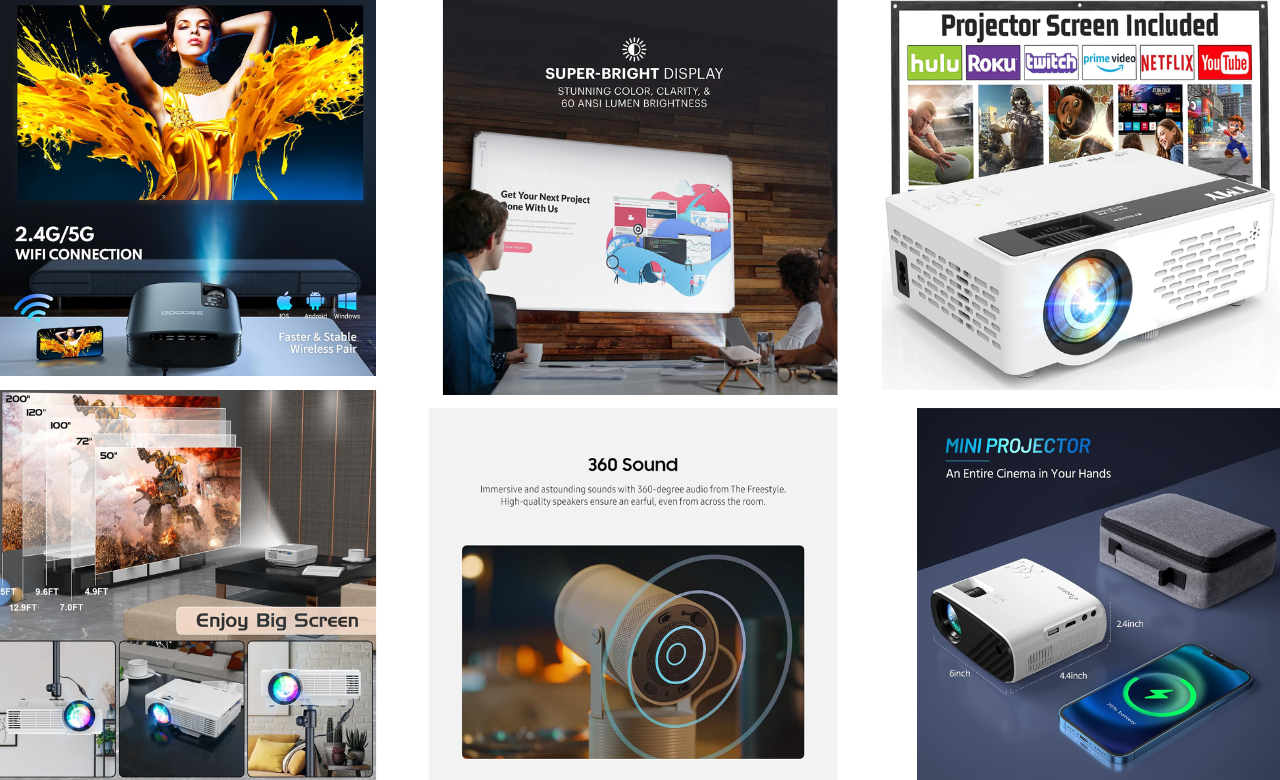Introduction:
Table of Contents
Introduction
Types of Projectors
Key Features to Consider
Uses of Projectors
Advantages of Using Projectors
Disadvantages of Using Projectors
Top Projector Brands
Projector Maintenance Tips
Setting Up Your Projector
Enhancing Your Viewing Experience
Innovations in Projector Technology
Projector Accessories
Common Problems and Solutions
Conclusion
Introduction
Ever wondered how to bring a cinematic experience into your home or make your presentations more impactful? Enter projectors. These versatile devices have transformed the way we consume media, deliver presentations, and even educate. In this guide, we’ll delve into everything you need to know about projectors—from types and features to maintenance and troubleshooting. So, let’s dive in!
Types of Projectors
DLP Projectors
DLP (Digital Light Processing) projectors use a digital micromirror device to project images. Known for their sharpness and smooth motion, DLP projectors are ideal for fast-moving content like sports or action movies.
LCD Projectors
LCD (Liquid Crystal Display) projectors offer excellent color accuracy and image brightness. They’re great for detailed images and vibrant presentations, making them a favorite for business and educational use.
LED Projectors
LED projectors utilize LED light sources, which means longer lifespans and lower power consumption. They are often compact and portable, perfect for casual home use or small presentations.
Laser Projectors
Laser projectors provide high brightness and vibrant color performance with minimal maintenance. Their efficiency and longevity make them a popular choice for large venues and professional settings.
Key Features to Consider
Resolution
Resolution determines the clarity of the image. Common resolutions include 720p, 1080p, and 4K, with higher resolutions providing more detail and a crisper picture with projectors.
Brightness (Lumens)
Measured in lumens, brightness is crucial for visibility, especially in well-lit environments. For home theaters, 1,500 to 2,500 lumens is usually sufficient, while office and classroom projectors may need 3,000 lumens or more.
Contrast Ratio
The contrast ratio impacts the depth of blacks and the vibrancy of colors. A higher contrast ratio results in a more dynamic and engaging image with projectors.
Connectivity Options
Modern projectors offer various connectivity options, including HDMI, USB, and wireless capabilities. Ensure your projector can connect to your devices easily for a seamless experience.
Uses of Projectors
Home Theater Systems
Projectors can transform your living room into a home cinema. With a large screen size and high-quality sound system, you can enjoy movies, sports, and games in a truly immersive way.
Office Presentations
A projector in the office can enhance presentations, making data and visuals easier to see and understand. They are essential tools for effective communication in business settings.
Classroom Education
In education, projectors facilitate interactive learning. Teachers can display multimedia content to engage students and make complex topics more understandable.
Outdoor Events and Entertainment
For outdoor movie nights or public events, projectors provide a large display that’s visible even from a distance. Portable projectors are particularly useful for these settings.
Advantages of Using Projectors
Large Screen Experience
One of the biggest benefits of projectors is the ability to create a large screen experience without the need for a massive physical screen. You can easily project an image of 100 inches or more.
Portability
Many projectors are lightweight and easy to transport, making them suitable for both permanent setups and temporary presentations.
Versatility
Projectors can be used in various settings—from home and office to classrooms and outdoor events. Their flexibility makes them a valuable tool for many applications.
Disadvantages of Using Projectors
Maintenance
Projectors require regular maintenance, including cleaning and lamp replacement, to ensure optimal performance and longevity.
Ambient Light Sensitivity
Projectors are sensitive to ambient light, which can wash out the image. Controlling the lighting environment is crucial for the best viewing experience.
Cost Considerations
While projectors can be cost-effective compared to large TVs, high-end models, and maintenance costs can add up. It’s important to balance the initial investment with long-term expenses.
Top Projectors Brands
Epson
Epson is renowned for its reliable and high-quality projectors, offering models for both home and professional use.
BenQ
BenQ projectors are known for their innovative features and excellent image quality, making them a popular choice among consumers.
Sony
Sony offers premium projectors with cutting-edge technology, including 4K resolution and laser light sources.
Optoma
Optoma provides a range of projectors that balance performance and affordability, suitable for various needs and budgets.
Projector Maintenance Tips
Regular Cleaning
Dust and dirt can affect projector performance. Regularly clean the lens and filters to maintain image clarity and brightness.
Proper Ventilation
Ensure your projectors has adequate ventilation to prevent overheating. Blocked vents can cause the projector to overheat and potentially shorten its lifespan.
Lamp Replacement
Projectors lamps have a limited lifespan and will need replacement. Keep track of your projector’s usage and replace the lamp as needed to maintain optimal brightness.
Setting Up Your Projector
Choosing the Right Location
Place your projectors in a location that allows for a clear and unobstructed projection path. Consider ceiling mounting for a permanent setup.
Screen Selection
A good projection screen enhances image quality. Choose a screen that matches your projector’s resolution and aspect ratio for the best results.
Optimal Viewing Distance
Position your seat at an appropriate distance from the screen to avoid eye strain and ensure an immersive viewing experience. Generally, the distance should be about 1.5 to 2.5 times the width of the projected image.
Enhancing Your Viewing Experience
Sound System Integration
Integrate a high-quality sound system to complement your projectors. Surround sound systems can greatly enhance the cinematic experience.
Lighting Control
Use black-out curtains or dim lighting to improve image visibility and contrast, especially in brightly lit rooms.
Picture Calibration
Calibrate your projector’s settings, such as brightness, contrast, and color, to match the viewing environment. Proper calibration ensures the best possible image quality.
Innovations in Projector Technology
4K Projectors
4K projectors offer ultra-high-definition resolution, providing stunning clarity and detail. They are perfect for home theaters and professional presentations where image quality is paramount.
Short Throw and Ultra Short Throw Projectors
Short-throw and ultra-short-throw projectors can project large images from a short distance, making them ideal for small spaces and reducing shadow interference.
Smart Projectors
Smart projectors come with built-in operating systems, apps, and wireless connectivity, allowing you to stream content directly without the need for external devices.
Projectors Accessories
Projection Screens
A high-quality screen can significantly enhance your viewing experience. Look for screens that are compatible with your projector’s resolution and aspect ratio.
Mounting Hardware
Securely mount your projector with appropriate hardware to ensure stability and optimal positioning. Ceiling mounts are popular for permanent installations.
Remote Controls
A good remote control adds convenience, allowing you to adjust settings and switch inputs without having to access the projector directly.
Common Problems and Solutions
Image Distortion
If you experience image distortion, check the projector’s alignment and keystone settings. Proper adjustment can correct any distortions.
Overheating
Overheating can be prevented by ensuring proper ventilation and cleaning the projector regularly to avoid dust buildup.
Connectivity Issues
Connectivity issues can often be resolved by checking cables and connections. Ensure your projector is compatible with your devices, and use high-quality cables for reliable performance.
Conclusion
Projectors have revolutionized the way we watch movies, conduct presentations, and engage in interactive learning. With advancements in technology, they are becoming more accessible and versatile than ever. Whether for home use, professional settings, or educational purposes, projectors offer a unique and immersive experience that can be tailored to various needs.
Discover More Gems: Dive into Our Latest Product Reviews
1. Projectors
2. Apple MacBook Pro
3. Sensyne Phone Tripod
4. Apple Watch Series 8
5. Microsoft Surface Laptop
6. HP Spectre X36
7. MSI Prestige laptop
8. realme GT Neo 3
9. Oppo Find X5 Pro
10. Xiaomi Mi 13
11. OnePlus 10 Pro
12. Google Pixel 7 Pro
13. SAMSUNG Galaxy S24
14. Apple iPhone 14
15. electric toothbrush